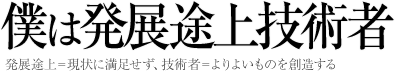% ssh example.com
といった ssh 接続やリモートホストと何らかのやり取り、たとえば git pull といった git コマンドを実行しようとして、
@@@@@@@@@@@@@@@@@@@@@@@@@@@@@@@@@@@@@@@@@@@@@@@@@@@@@@@@@@@
@ WARNING: POSSIBLE DNS SPOOFING DETECTED! @
@@@@@@@@@@@@@@@@@@@@@@@@@@@@@@@@@@@@@@@@@@@@@@@@@@@@@@@@@@@
The RSA host key for example.com has changed,
and the key for the corresponding IP address 1.2.3.4
is unknown. This could either mean that
DNS SPOOFING is happening or the IP address for the host
and its host key have changed at the same time.
といったエラーメッセージがでてしまった時の対処方法をメモしておきます。
サーバーの移行などでリモートのホストの IP アドレスが変わったようなときに発生します。
ホームディレクトリ以下の .ssh ディレクトリに移動し、 known_hosts というファイルを開きます。
example.com で始まる一行(長いのでエディタによっては 何行にも渡って表示されてしまう可能性はありますが、example.com~ で始まって改行で終わる一行という意味です)を削除してください。
その上で、
% ssh kodomo@kodomo-kenkou.com
を実行します。
The authenticity of host 'example.com (1.2.3.4)' can't be established. RSA key fingerprint is aa:bb:cc:dd:ee:ff:11:22:33:44:55:66:77:88:99:00. Are you sure you want to continue connecting (yes/no)?
のような接続の確認を求めるメッセージが表示されるので、yes と答えて下さい。
上記の一連の操作は最初の一回だけで、以降は必要ないのでご安心ください。
2011/10/14 01:41:04